Updated: 12 December 2022
Many organisations are still on Sitecore 8.x and 9.x, with a few crazy cats hanging out on Sitecore 7. With Sitecore 10.3 released just a few days ago, it’s time for organisations running on versions earlier than 10 to seriously consider upgrading their platform.
Here’s why.
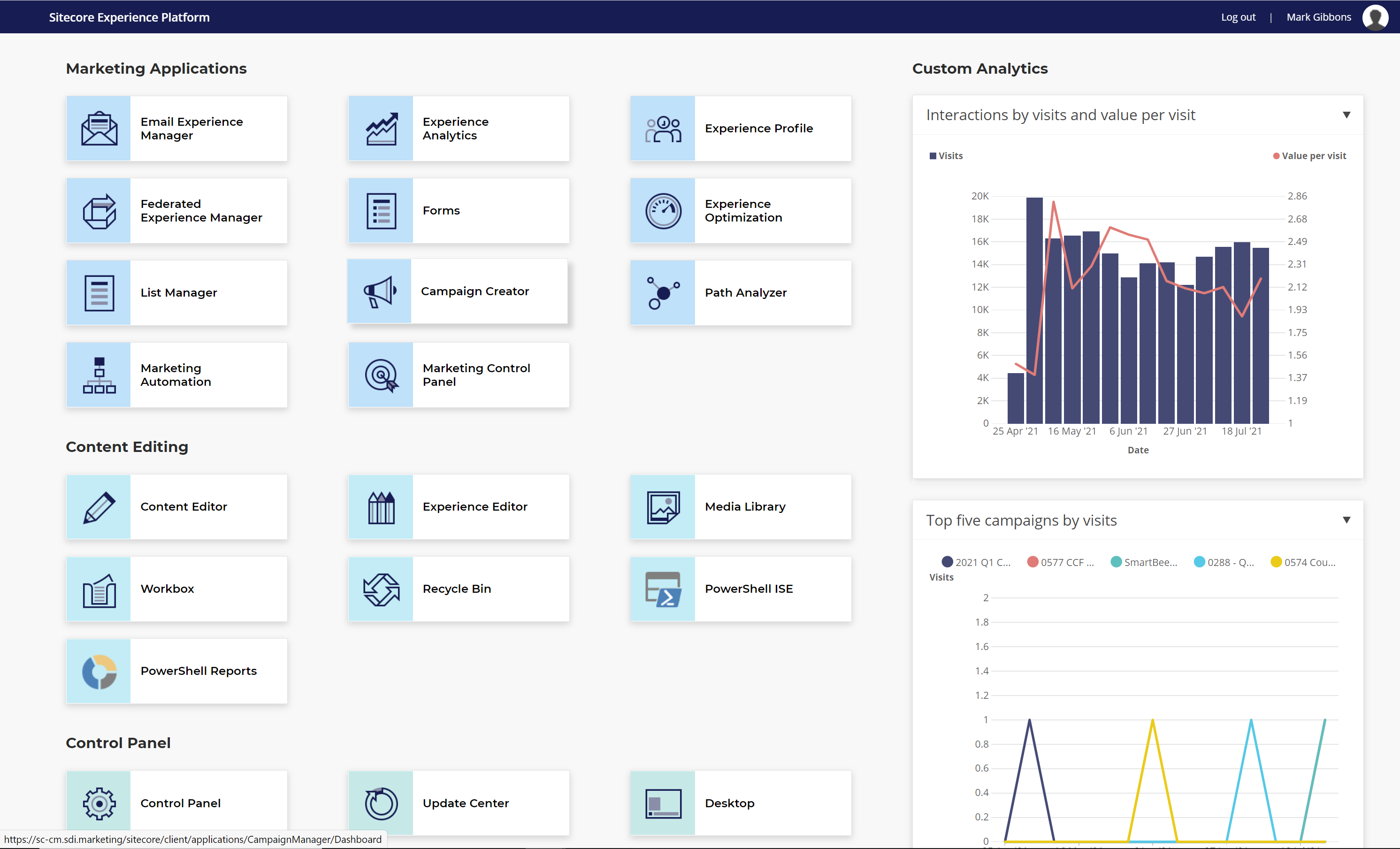
Sitecore’s three Support Models
Mainstream Support Phase
This is the phase that most organisations would align their upgrade cycle with, because no organisation should want to be out of support from a mainstream perspective.
Extended Support Phase
This is after three years of version release, and it allows organisations to opt not to upgrade. Dataweavers would not advise getting into a rhythm of not upgrading, but this phase does still give organisations access to documentation and assistance with production incidents. Unfortunately though, anything that's significant around unexpected behaviour is going to cost you.
Sustaining support phase
This phase lasts for up to eight years and will typically cause you a lot of problems. This is because most of the documentation will be archived and it’s likely that Sitecore will charge you for each incident you have.
Correlated to the length of time between upgrades - if you’re in the Sustaining Support Phase, it will likely mean that you are going to (or are already without knowing it) experience security flaws, functionality flaws, cross-browser compatible issues, and lack of access to features that your marketing teams and your content editing teams are absolutely desperate for.
Sitecore has a product life cycle matrix available on knowledge base article 641167 – you can read it here.
Why keep your Sitecore up to date?
Attracting good people to your business
One of the most important benefits of keeping your Sitecore version up-to-date - apart from the level of support offered by Sitecore - is purely giving your content editors and marketers a great experience with your business and its Martech.
Most organisations running older versions of Sitecore will have content editors and developers wanting to work for that organisation, and who may decide against it if they are not offered a platform that drives their skills forward. We see this becoming more and more important as these tools are becoming more and more mainstream for people to use and upskill in.
Support ended for Sitecore versions 8 and 9.3
Most organisations will want to remain in mainstream support. Consideration of your position if you are on a version lower than 10 is important:
• The mainstream support for all versions of Site code 8.x where out of support by 31 December 2019
• All versions of Sitecore 9 are out of mainstream support on 31 December 2022
Further to this, if you are on version 8.x, the picture is more dire, as Extended support ends 31 December 2022.
If you need to learn more about why upgrading your old version of Sitecore is imperative, watch out recent webinar:
There are tools and techniques to help streamline your upgrade
There are fundamental changes between versions 8.0, 9.x and 10.x, and whilst upgrading isn't always easy, there are techniques and processes that we use, and you can use, to get upgraded fast with confidence.
Abstracting your code and configuration correctly
It’s recommended that you abstract you code and configuration away from the Sitecore application all together. Then, document and audit all your features and functionality that touch the Sitecore application directly such as pipeline overrides, validation and validator overrides, workflow customisations, and even Sitecore UI customisations such as Sheer and SPEAK. This way, you can understand how each of the above are going to be impacted by newer versions of the Sitecore application itself.
Create a Testing Plan
Create and document a good testing plan so that when you do upgrade, you understand what other core pieces of functionality on your website that absolutely must be tested in the event of any significant infrastructure or application change. These could include your navigation menu and how drop-downs work or search forms, any log-in functionality, any username, password resets, email campaigns if you're using EXM and marketing automation.
Determine the value of your Data
You will need to decide whether the data that you're collecting in Sitecore analytics is valuable. Many organisations will have activated Sitecore Analytics with the intent of doing something with it later. What often happens is that goals, campaigns and outcomes and other important and useful features in the Marketing Control Panel aren’t configured.
If this is the case, you may make a decision that that analytics in your current version is not useful and you may choose to ditch that and start with a clean database going into version 10.x.
If that data is useful to you, then you may need to go through the upgrade process for that data and bring that across to the latest version, something we can absolutely help you with.
Choosing the right platform version for you
It is a critical decision…whether you go to 10.3. It's our opinion that going to the very latest version of Sitecore is really important for a couple of reasons.
It’s the latest version for a reason
The latest version has the most improvements, the most fixes, and the latest functionality that you're going to need as a business. From a pure product management and product capability perspective, it should be the version that gives you everything you need.
Fast and effective Support
From a support perspective, it's going to give you the best chance of getting fixes should something go wrong, and inevitably things do go wrong in any web content management or digital marketing system.
If you think about the mentality of the product organisation and how the developers are organised, those developers and product teams are already working on version 10.2, 10.3 and future Sitecore. Realistically, if they need to escalate from the support team into the product team to fix a specific thing for you, your latest version will be front of mind. The knowledge of the people you are dealing with, together with the sheer access to the source code and ability to stand that up on a local machine is certainly far greater.
It's our opinion that the time to fix and hotfix for the latest versions is always demonstrably faster than it is for older versions, and this would be a good case to go into the latest version.
Why the latest version might not be right…
There are some instances where and organisation may not want to go onto the latest version of Sitecore. This might include where the functionality, feature or module simply just doesn't fit with your business requirements – and this does happen.
This might be because the latest version of Sitecore Commerce doesn't work with the latest version of the Sitecore CMS and you are a Commerce customer. You may be bound by the latest, the oldest available solution in your stack, and that's something you can’t avoid. Most customers don't suffer from that issue in our experience, and so it's our recommendation that you go straight to 10.1 today.

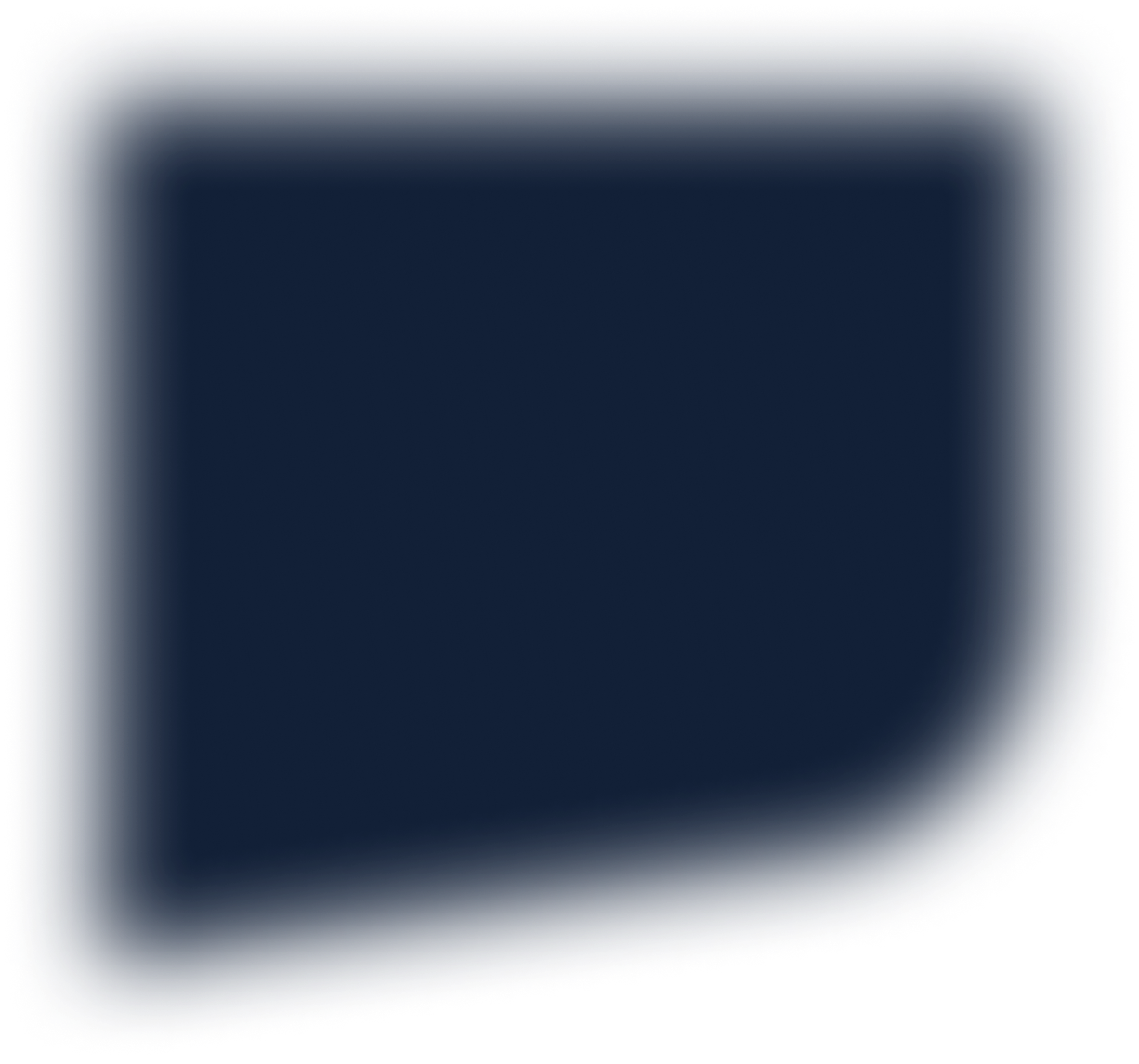
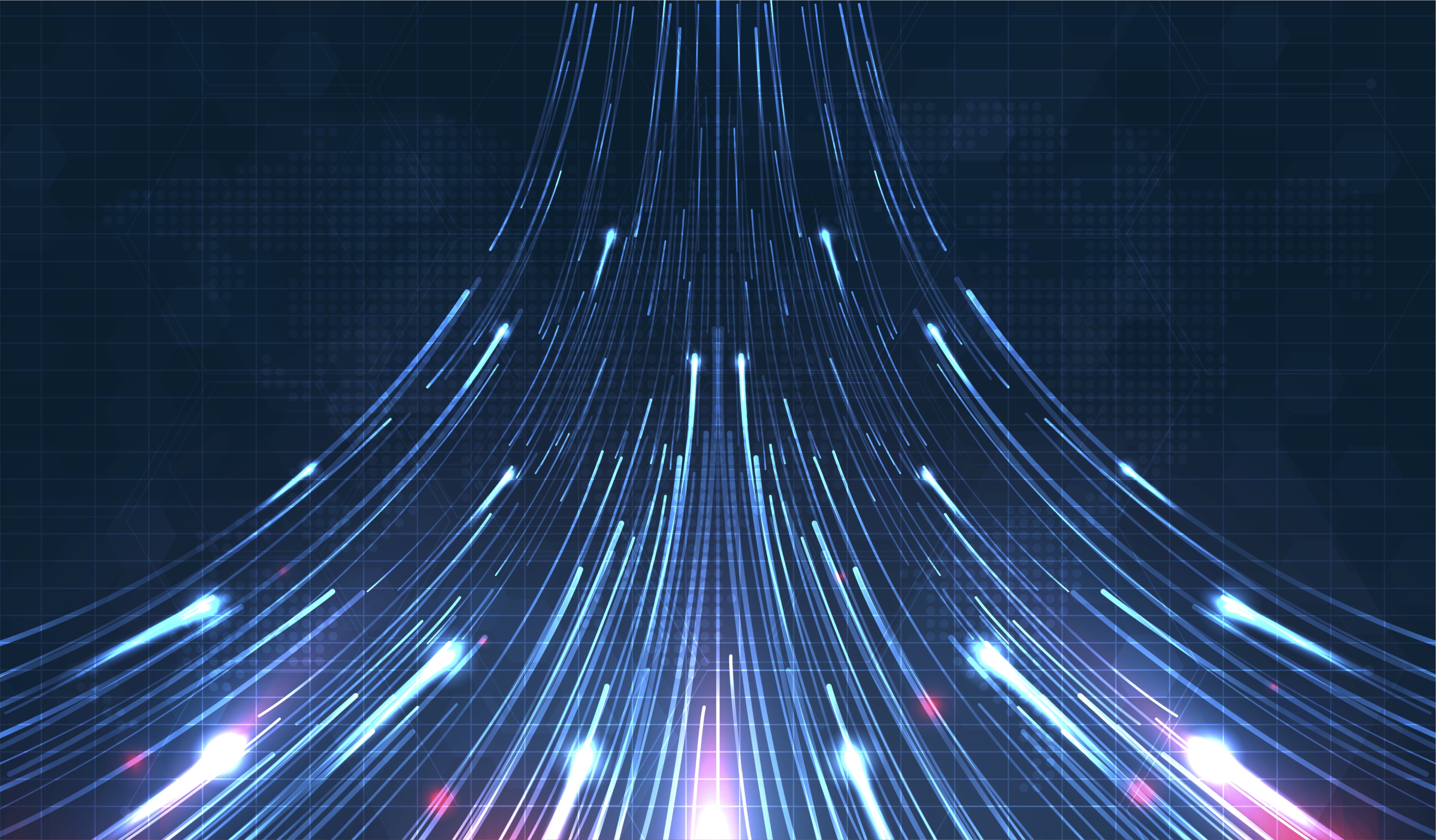

.jpg)
