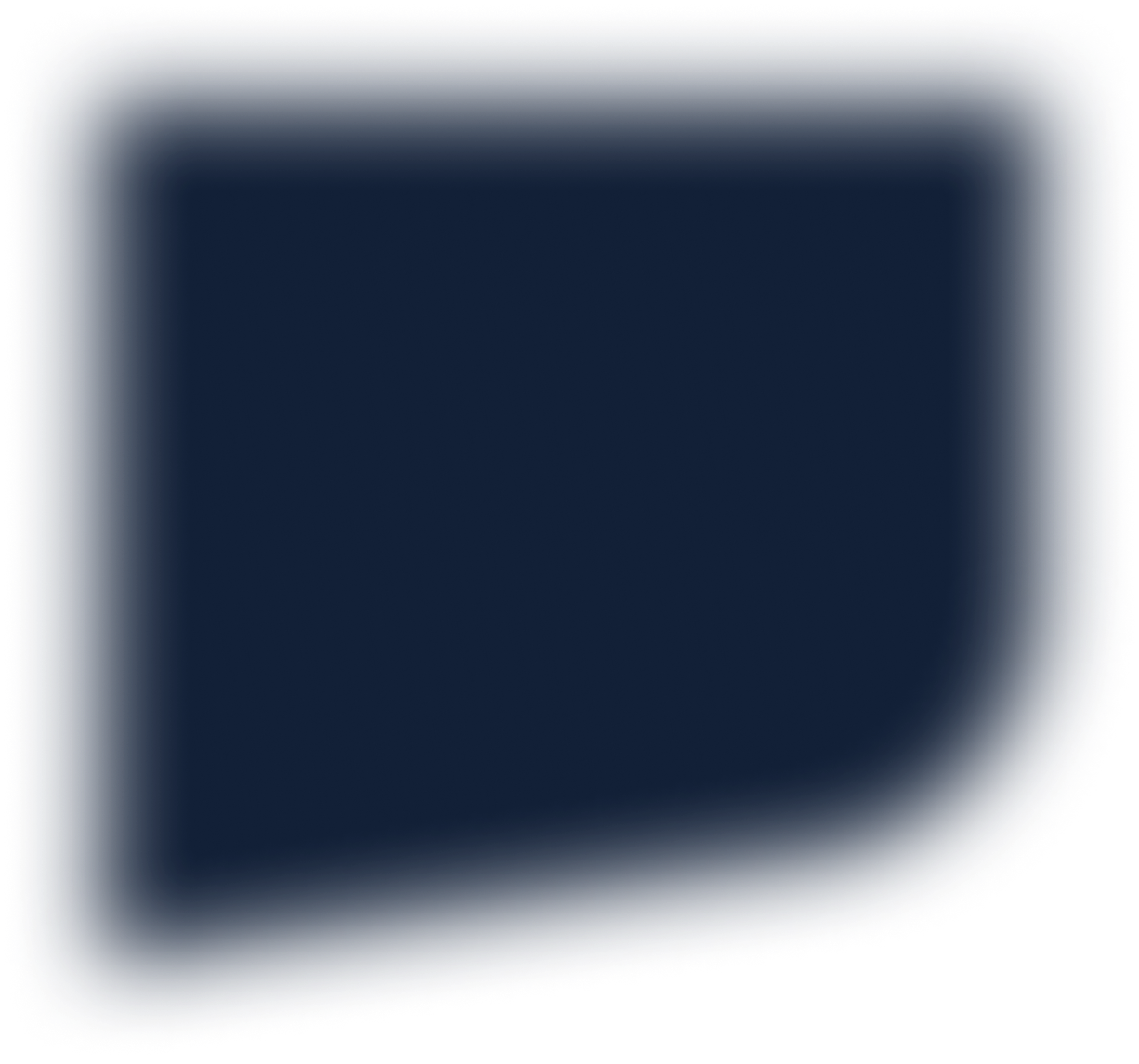Upgrading Sitecore DXP to the latest version is a significant undertaking, and making the right decisions before you start will impact your success. Here are the key areas to consider before kicking off your upgrade project.
Decision 1: To XP or Not?
When upgrading Sitecore DXP, reviewing the features you actively use is essential. Many organisations originally procured Sitecore XP intending to leverage marketing, analytics, personalisation, and campaign features. However, business priorities shift, technology evolves, and complexity often prevents full adoption.
If you're running XP today but not actively using these features, you have two options:
- Downgrade to XM – A leaner CMS-only approach can reduce complexity and hosting costs by eliminating unused XP features and scaling back Sitecore roles and data storage. This also opens the door for a composable roadmap, allowing you to introduce analytics, personalisation, and marketing capabilities when you're ready. Sitecore account teams can assist in adjusting your licences, especially if you're considering Sitecore SaaS solutions like Personalize, CDP, and Content Hub.
- Optimise XP Usage – If keeping XP, ensure a clean setup by removing outdated campaigns, streamlining analytics, and configuring features correctly. This reduces upgrade complexity by minimising unnecessary data migration and improves performance when the features are fully utilised.
Decision 2: Headless Ready or Not?
Many Sitecore DXP customers still use MVC/SXA and have not yet transitioned to a headless architecture. While headless offers significant advantages, forcing a re-platforming during an upgrade can lead to a long and costly transformation instead of a straightforward upgrade.
Instead, consider an iterative approach:
- If headless is on your future roadmap, prepare your infrastructure by provisioning headless modules, GraphQL endpoints, and a rendering host. This allows for a gradual transition, rebuilding sections of your site step by step rather than all at once.
- If your business isn’t ready for headless, focus on optimizing the existing stack, ensuring your upgrade is stable, performant, and future-proof for when you decide to make the switch.
Decision 3: Performance, Scale, and Availability Requirements
One of the most common complaints about Sitecore DXP is "It's slow." Performance is often an afterthought in an upgrade, but understanding your current traffic, peak loads, and existing bottlenecks is critical.
Key performance metrics to assess current state and a decision on target state before upgrading:
- Time to First Byte (TTFB)
- Page Load Speed
- Editing Experience Wait Time
- Recovery Time Objective (RTO) & Recovery Point Objective (RPO)
Much can be done to improving these during the upgrade without large scale refactoring or rewriting of the codebase. Correct scaling and configuration can lead to significant improvements in responsiveness and scalability. Optimizing infrastructure, adjusting app configurations, and fine-tuning caching and indexing strategies can all make a difference.
Decision 4: Upgrade Execution Process
A structured execution plan is vital for a smooth upgrade. Key decisions include:
- Content Migration & Synchronization – Avoiding duplicate work by using automation tools (e.g., Dataweavers Fusion) for content synchronization.
- UAT & Business Readiness – Defining when and how business users will conduct User Acceptance Testing (UAT) to ensure a smooth transition.
- BAU & Development Continuity – Managing how ongoing business operations and development work will continue while the upgrade is in progress.
Decision 5: Dead Code Cleanup
Upgrades are the perfect time to audit and remove unused functionality. A decision on if and what code should be ‘removed’ is important. Over time, many solutions accumulate dead code, deprecated integrations, and redundant components. Cleaning up your codebase will streamline performance and improve maintainability post-upgrade.
Decision 6: Release Processes & Deployment Strategy
A key decision during the upgrade is how code and deployments will be managed in future.
Questions to ask:
• Will the existing release process be sufficient for the upgraded environment?
• Are there opportunities for process improvements (e.g., CI/CD enhancements)?
• Should new deployment strategies be introduced for greater efficiency and automation?
Final Thoughts
A Sitecore DXP upgrade is not just a technical migration—it’s an opportunity to refine your platform, streamline operations, and future-proof your digital strategy. By making these key decisions early, you can ensure a faster, smoother, and more cost-effective upgrade process.
For more information, check out our complete guide to Sitecore upgrades here.
Need help simplifying your Sitecore upgrade? Dataweavers Fusion automates infrastructure, content synchronization, and deployment processes, helping teams upgrade with less risk and greater efficiency. Get in touch today.
Let's chat!